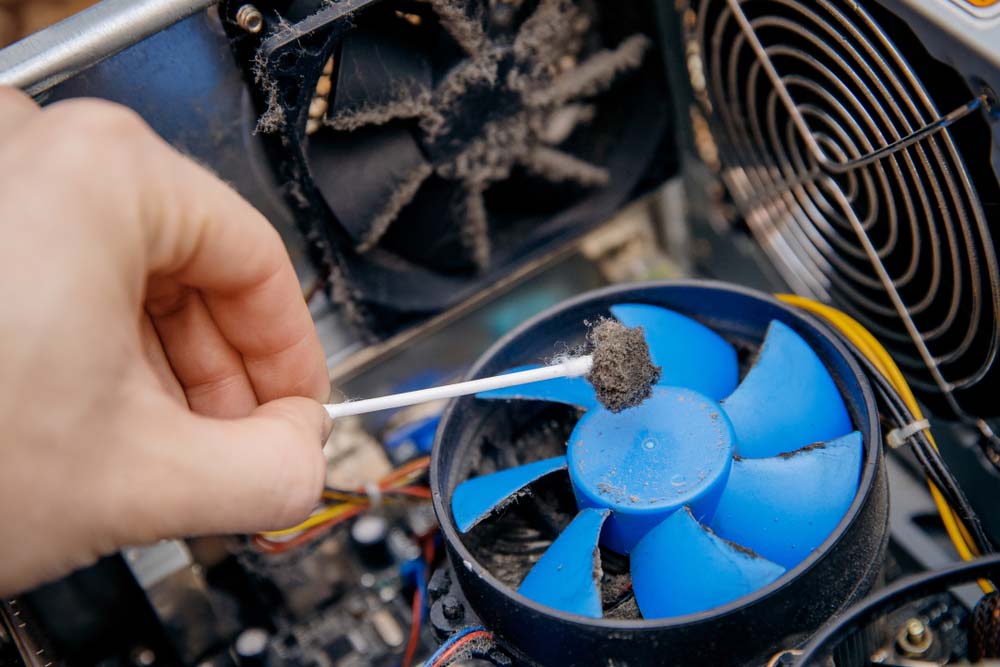A bad hard drive can cause an assortment of different issues on your computer. Below are just a few of the possible issues you may encounter. It is important to remember that the below issues can also be caused by more than just a bad disk drive.
- Errors when reading, copying, moving, or deleting data on the computer.
- Extremely slow.
- Operating system unable to boot.
- Other random errors or computer reboots.
HDD Replace the hard drive
If the hard drive appears to be bad or is generating SMART errors indicating its bad even after trying the above suggestions, we suggest replacing it. Often hard drives have a several year warranty and if the drive or the computer the drive is in is relatively new, it may still be under warranty (even if the computer isn’t).If you’re concerned about recovering lost data from a defective drive consider using a company who specializes in data recovery.